If a form has not been created yet, click on Create Link alongside it. Once done, there will be a choice of Copy Link or View Link.
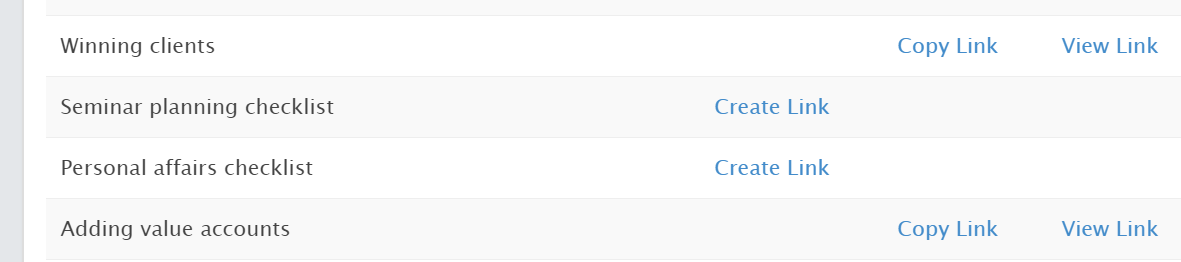
View Link – you will use this when completing forms “in-house” i.e. accounts or personal tax review forms to name but two.
Copy Link copies the link to the form and this can then be pasted into an email and sent to a client to complete. The links can also be embedded into a website if you so wish.
Complete the form as necessary and then click the “Send” button at the foot of the form.
A message will appear:

Click OK and then close the browser tab when you have finished.
The account owner will be emailed (securely) a version of the question and responses, and these are also viewable inside the product.
Click the name box at the top of the screen and a dropdown appears. Select Survey Result to see a list of completed forms.
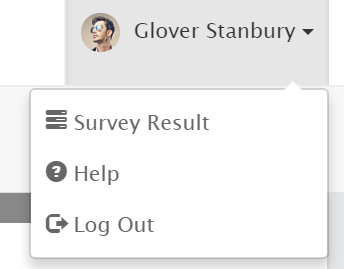
From here you can click alongside the survey you require to view, and it will appear on screen. You can use the browser print button to print it.
Results can also be deleted if no longer required.
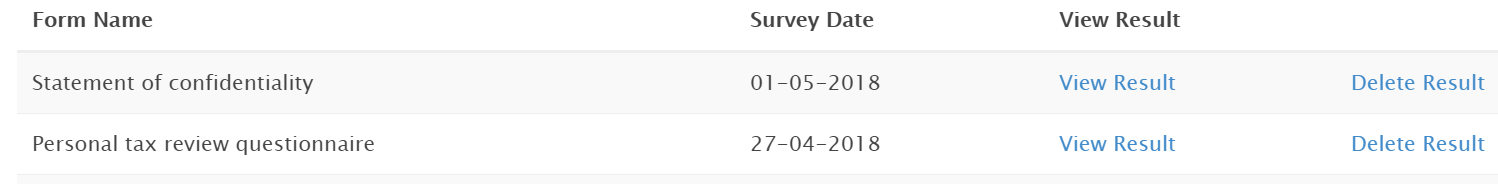
This is version 1 of the product.
We will be enhancing the product and adding new features as well as new questionnaires and forms. If you have any suggestions or requests, please let us know. Similarly, if you have any forms etc. you would like to have in a cloud-based product please let us have them too (you must have the copyright or provide confirmation of permission to reproduce it).